2022 年 6 月 HTTP/3 的 RFC 发布迄今已经有一年了。市面上常用的几款 Web Server,Caddy Web Server 是最早支持 HTTP/3 的,而 Nginx 直到 2023 年 5 月 23 日 1.25.0 版本才开始体验支持。至于 Apache httpd,也不知道要到什么时候才支持 HTTP/3。
之所以打算正式从 Apache httpd 切换到 Caddy,是因为除 Caddy 之外的 Web Server 配置证书以及自动续期还是比较麻烦。众所周知,一般情况下证书的有效期只有 90 天,需要在过期之前续签。采用 acme.sh 脚本进行自动续签,然后 nginx reload 或者 httpd reload 有时候不太靠谱,所以最后决定 Caddy 一把梭,证书问题一劳永逸。
本文在 (Linux + Caddy + MariaDB + PHP) 环境的基础下,涉及到切换到 Caddy 的一些细节,在此记录一下。
1. 适用于 WordPress 的 Caddy 2 配置
适用于 WordPress 的 Apache httpd 的 .htaccess 基本上不需要转换,是因为 Caddy 2 的 php_fastcgi 指令已经提前做好了一些预设。
php_fastcgi 指令其实是一系列指令的快捷方式。具体解释如下:
route { # 为目录请求添加尾部斜线 @canonicalPath { file {path}/index.php not path */ } redir @canonicalPath {path}/ 308 # 如果请求的文件不存在,尝试索引文件 @indexFiles file { try_files {path} {path}/index.php index.php split_path .php } rewrite @indexFiles {http.matchers.file.relative} # 将 PHP 文件代理给 FastCGI 应答器 @phpFiles path *.php reverse_proxy @phpFiles { transport fastcgi { split .php } } }
只需要禁止访问一些 WordPress 的资源即可。比如 xmlrpc.php,以及 wp-content/uploads 下的 php 文件。
下面的配置就是将禁止访问的资源重定向到首页 index.php。
www.example.com { header { Strict-Transport-Security "max-age=31536000; preload" X-Content-Type-Options nosniff X-Frame-Options SAMEORIGIN } # Set this path to your site's directory. root * /data/www/yoursiterootfolder encode gzip @disallowed { path /xmlrpc.php path /wp-content/uploads/*.php } rewrite @disallowed /index.php # Serve a PHP site through php-fpm php_fastcgi unix//run/php-fpm/www.sock # Enable the static file server. file_server { index index.html } log { output file /var/log/caddy/ssl_access.log { roll_size 100mb roll_keep 3 roll_keep_for 7d } } }
注意替换域名 www.example.com 为你自己的域名,以及网站根目录 /data/www/yoursiterootfolder 为你自定义的路径。同时在此之前,域名的 DNS 也要解析到 Caddy 所在服务器的 IP 地址。
2. 适用于 Typecho 的 Caddy 2 配置
适用于 Typecho 的配置如下:
www.example.com { header { Strict-Transport-Security "max-age=31536000; preload" X-Content-Type-Options nosniff X-Frame-Options SAMEORIGIN } # Set this path to your site's directory. root * /data/www/yoursiterootfolder encode gzip handle_path / { try_files {path} {path}/ /index.php/{uri} } # Serve a PHP site through php-fpm php_fastcgi unix//run/php-fpm/www.sock # Enable the static file server. file_server { index index.html } log { output file /var/log/caddy/ssl_access.log { roll_size 100mb roll_keep 3 roll_keep_for 7d } } }
Typecho 默认是由 index.php 进行静态化路由的,所以try_files {path} {path}/ /index.php/{uri}将网址参数统一由 index.php 重定向。
注意替换域名 www.example.com 为你自己的域名,以及网站根目录 /data/www/yoursiterootfolder 为你自定义的路径。同时在此之前,域名的 DNS 也要解析到 Caddy 所在服务器的 IP 地址。
3. 适用于 YOURLS 的 Caddy 2 配置
适用于 YOURLS 的配置如下:
www.example.com { header { Strict-Transport-Security "max-age=31536000; preload" X-Content-Type-Options nosniff X-Frame-Options SAMEORIGIN } # Set this path to your site's directory. root * /data/www/yoursiterootfolder encode gzip route { try_files {path} {path}/index.php /yourls-loader.php php_fastcgi unix//run/php-fpm/www.sock { split .php index index.php } } # Enable the static file server. file_server { index index.html } log { output file /var/log/caddy/ssl_access.log { roll_size 100mb roll_keep 3 roll_keep_for 7d } } }
YOURLS 默认是由 yourls-loader.php 进行加载的,所以try_files {path} {path}/index.php /yourls-loader.php将网址参数统一由 yourls-loader.php 尝试重定向。
注意替换域名 www.example.com 为你自己的域名,以及网站根目录 /data/www/yoursiterootfolder 为你自定义的路径。同时在此之前,域名的 DNS 也要解析到 Caddy 所在服务器的 IP 地址。
4. 关于 Caddy 2 发行的证书位置
Caddy 2 最大的优势就是证书一把梭,自动 HTTPS,基本上不让人操心。
其发行的证书默认的存储位置,经过实际使用体验,应该是在如下位置。
Linux 系统
/var/lib/caddy/.local/share/caddy/certificates/acme-v02.api.letsencrypt.org-directory/
Windows 系统
C:\Windows\System32\config\systemprofile\AppData\Roaming\Caddy\certificates\acme-v02.api.letsencrypt.org-directory\
5. 关于 Caddy 2 的 API
Caddy 2 默认可以通过使用地址 localhost:2019 的 RESTAPI 进行 HTTP 访问。除非你知道怎么用,否则还是建议将其禁用。不然 Caddy 2 启动默认会监听 localhost 的 2019 端口。
禁用方法很简单,在 Caddyfile 的全局配置理如下设置。
{ admin off }
当然禁用之后,就不能使用 systemctl reload caddy 命令了,因为 Caddy 是通过 API 来加载新配置的。
使用 systemctl restart caddy 命令重启即可。



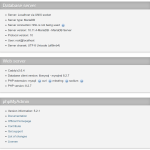


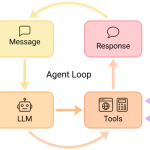
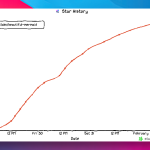



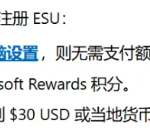
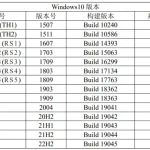

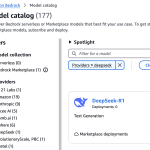
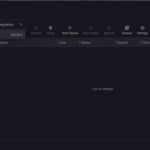



评论 (0)