Linux BT 宝塔面板开心版 [一键脚本]
安装要求
内存:512M 以上,推荐 768M 以上(纯面板约占系统 60M 内存)
硬盘:100M 以上可用硬盘空间(纯面板约占 20M 磁盘空间)
系统:CentOS 7.1+ (Ubuntu16.04+.、Debian9.0+),确保是干净的操作系统,没有安装过其它环境带的 Apache/Nginx/php/MySQL(已有环境不可安装)
宝塔面板 开心版 7.1.1 安装命令
CentOS 安装命令:
yum install -y wget && wget -O install.sh https://download.ccspump.com/ltd/install/install_6.0.sh && sh install.sh
试验性 Centos/Ubuntu/Debian 安装命令支持 ipv6,注意使用 root 权限执行此命令 (支持 Centos8)
curl -sSO https://download.ccspump.com/ltd/install/new_install.sh && bash new_install.sh
Ubuntu/Deepin 安装命令:
wget -O install.sh https://download.ccspump.com/ltd/install/install-ubuntu_6.0.sh && sudo bash install.sh
Debian 安装命令:
wget -O install.sh https://download.ccspump.com/ltd/install/install-ubuntu_6.0.sh && bash install.sh
Fedora 安装命令:
wget -O install.sh https://download.ccspump.com/ltd/install/install_6.0.sh && bash install.sh
Linux 面板 7.1.1 升级命令:
curl https://download.ccspump.com/ltd/install/update6.sh|bash
插件相关脚本
收费 Nginx 防火墙(面板先安装在执行脚本):
wget -O btwaf.sh https://download.ccspump.com/install/btwaf.sh && bash btwaf.sh install
免费 Nginx 防火墙(无需面板安装):
wget -O free_btwaf.sh https://download.ccspump.com/ltd/install/free_btwaf.sh && bash free_btwaf.sh install
收费 Apache 防火墙(面板先安装在执行脚本):
wget -O btwaf_httpd.sh https://download.ccspump.com/ltd/install/btwaf_httpd.sh && bash btwaf_httpd.sh install
主机异常登录插件脚本
wget -O host_login.sh https://download.ccspump.com/ltd/install/host_login.sh && bash host_login.sh install
河马 webshell 查杀插件脚本
wget -O hm_shell_san.sh https://download.ccspump.com/ltd/install/hm_shell_san.sh && bash hm_shell_san.sh install
修复工具
解除拉黑、解锁文件脚本:
wget -O waf.sh https://download.ccspump.com/ltd/install/waf.sh && bash waf.sh




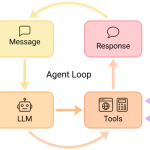
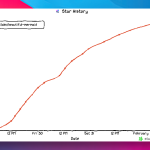



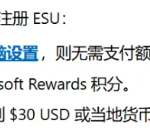
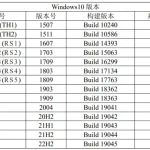

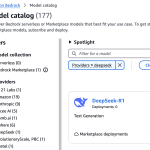


评论 (0)